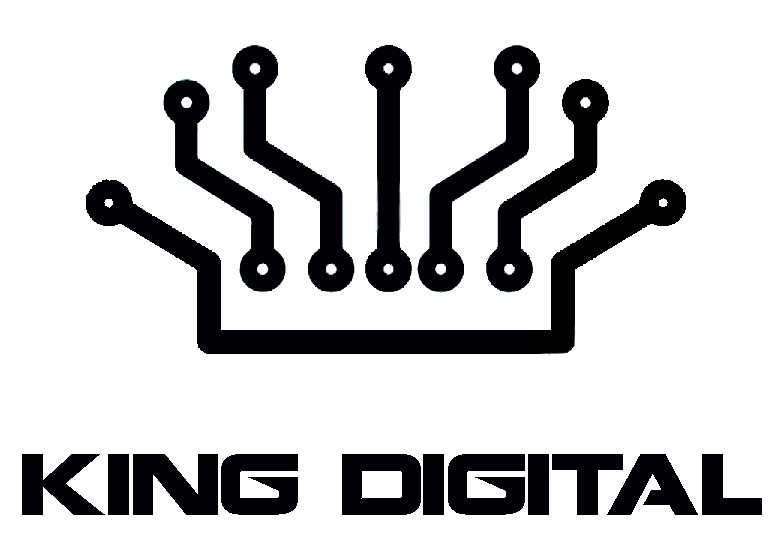To add a shortcut to chatgpt on your smartphone’s home screen, you can follow these steps:
- Open your smartphone’s web browser and navigate to chatgpt.com.
- Tap the “Share” button at the bottom of the screen.
- Scroll down and tap “Add to Home Screen.”
- Enter a name for the shortcut, then tap “Add.”
- The shortcut to ChatGPT’s website should now be added to your smartphone’s home screen for easy access.